What is Locale Emulator?
Locale Emulator is an open-source application for Windows that runs programs outside of the default location. It is specifically created for computers that need a locale. However, you can use it to run virtually any other program as well.
How to install
Extract and Run LEInstaller.exe then press the “Install / Upgrade” button.
How it Works
All you need to do is right-click on any file. Then, click on Locale Emulator. In the menu, you’ll be able to pick a locale to run the game, and the executable will fire up.
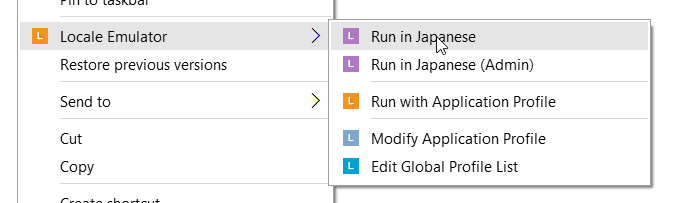
Info
Latest version: 2.5.0.1
License: Free
Supported OS: Windows 11 / Windows 10 / Windows 8 / Windows 7
Author: Paddy Xu
Download Locale Emulator

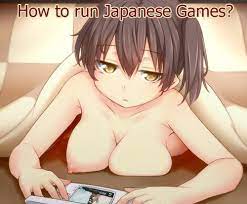
 Download
Download